Step-by-Step: Crafting a Beautiful TributeUpdated a year ago
Creating a tribute on 4everloved.com is a heartfelt way to honor the memory of a loved one. This guide walks you through each step to ensure your tribute is a beautiful and lasting digital memorial.
Step 1: Gather Your Memories
Before you begin, take a moment to gather photos, videos, stories, and any other memorabilia that represent the life and spirit of the deceased. These elements will form the core of your tribute.
Step 2: Start with the Basics
- Log in to your 4everloved account.
- Navigate to the 'Create Tribute' section.
- Enter the basic information such as the full name of the deceased, dates of birth and passing, and a profile picture that best represents them.
Step 3: Compose a Biography
- Click on the 'Biography' tab. Here, you can write a concise yet touching biography.
- Share significant life events, achievements, and the qualities that made your loved one unique.
- Keep it personal. A biography should feel intimate and true to the individual.
Step 4: Upload Visual Memories
- Select the 'Photos & Videos' tab.
- Upload images and videos that showcase moments from the person’s life. These could be milestone events, everyday joys, or captures of their passions and hobbies.
- Organize the media in a timeline or thematic fashion to tell a visual story.
Step 5: Create a Story Collage
- Move to the 'Stories' section.
- Write anecdotes or significant tales that give deeper insight into the person’s life.
- Encourage friends and family to contribute their own stories, creating a rich tapestry of shared experiences.
Step 6: Customize the Profile
- Personalize the profile page with themes and colors that resonated with your loved one.
- Add music or a voice recording if you have a sound clip that holds sentimental value.
Step 7: Review and Edit
- Preview the tribute to see how it will appear to visitors.
- Make any necessary edits to ensure accuracy and that the tribute conveys the right sentiment.
Step 8: Share with Others
- Use the 'Share' feature to invite friends and family to view the tribute.
- Share through social media or via email, providing a link directly to the memorial page.
Step 9: Publish the Tribute
- Once you’re satisfied, click the 'Publish' button.
- Your tribute will now be live on 4everloved.com for visitors to view and interact with.
Step 10: Keep the Memory Alive
- Return to the profile on special dates or whenever you wish to add new content.
- Encourage ongoing contributions from others to keep the profile dynamic and up-to-date.
Tips for a Beautiful Tribute:
- Quality Over Quantity: Choose high-quality photos and well-thought-out stories that truly represent your loved one.
- Engage Others: A tribute becomes more meaningful with diverse contributions from friends and family.
- Regular Updates: Keep the tribute fresh by commemorating important dates or adding new memories.
Creating a tribute is a process that deserves care and attention. At 4everloved.com, we understand the importance of each step in this journey. If you need assistance at any point, our customer support team is here to help guide you through creating a tribute that honors and celebrates the life of someone you love.