How to Sign Up for the 4everloved AppUpdated a year ago
Welcome to the 4everloved community, where we honor and remember the lives of those who are no longer with us. Our mobile app provides a convenient way to create and maintain a digital tribute for your loved ones. Here’s how you can download the app and sign up for an account.
Step 1: Download the App
For iPhone Users:
- Open the App Store on your iPhone.
- Tap the Search tab at the bottom of the screen.
- Type “4everloved” in the search bar and press Search.
- Look for our app icon, and tap GET next to the 4everloved app.
- You might need to enter your Apple ID password or use Touch/Face ID to begin the download.
For Android Users:
- Open the Google Play Store on your Android device.
- Use the search function at the top of the screen and type in “4everloved”.
- Select the 4everloved app from the search results.
- Tap Install to download the app to your device.
Step 2: Open the App and Navigate to Sign Up
Once the app is installed, open it by tapping on the 4everloved icon on your home screen. On the welcome screen, you will see an option to Sign Up. Tap this to start the registration process.
Step 3: Enter Your Registration Details
You will be prompted to enter the following details:
- Email Address: This will be your username for logging in to the app.
- Password: Create a strong password for your account security.
- Confirm Password: Re-enter your password to ensure accuracy.
Step 4: Agree to Terms and Privacy Policy
Read through the Terms of Service and Privacy Policy. These are important as they explain your rights as a user and our commitment to your privacy. If you agree, proceed by checking the appropriate box.
Step 5: Verify Your Account
After agreeing to the terms, complete any verification steps required, such as a CAPTCHA or a mobile number verification, to ensure the security of your account.
Step 6: Check Your Email
Upon completing the sign-up process, an email will be sent to the address you provided. Open this email and click on the verification link to activate your 4everloved account.
Step 7: Personalize Your Profile
After verifying your email, log in to the app and complete your profile. Add personal touches such as a profile photo, and fill in additional details to make your experience more personal.
Step 8: Explore and Use the App
With your account set up, start exploring the features of the app. You can begin by creating a new memorial, personalizing it with stories, photos, and more. You can also learn how to order a medallion, share memories, or connect with others in the community.
Need Help?
If at any point you need assistance, our dedicated support team is here to help. Within the app, go to the “Help” section, and reach out to us. We are committed to providing you with the support you need to honor your loved ones.