How to Report a Bug or Technical IssueUpdated a year ago
At 4everloved, we strive to provide an exceptional experience for all our users. However, we understand that technical issues can occasionally occur. Your feedback is invaluable in helping us improve and maintain the quality of our services. If you encounter a bug or technical issue, please follow these steps to report it effectively:
Step 1: Gather Detailed Information
Before reporting the issue, gather as much information as possible. This should include:
- Description of the Issue: Clearly describe what happened. Include details like what you were doing when the issue occurred, any error messages that appeared, and the specific part of the platform or app where the problem arose.
- Time and Date: Note the time and date when you encountered the issue. This helps our team pinpoint and investigate the problem more efficiently.
- Device and Browser Information: Specify the device (e.g., iPhone 12, Samsung Galaxy S21, laptop) and browser (e.g., Chrome, Safari, Firefox) you were using. If it’s an app issue, mention the version of the app.
Step 2: Take Screenshots or Record the Problem
Visuals can be incredibly helpful. If possible:
- Take Screenshots: Capture images of the issue, especially error messages or glitches.
- Record a Short Video: If the problem is dynamic (like a malfunction in the user interface), a brief video can be very insightful.
Step 3: Check for Known Issues
Before submitting your report, visit our [Updates and Announcements] section. We regularly post about known issues and their status. If the problem is already listed, rest assured, our team is actively working on a resolution.
Step 4: Submit Your Report
Once you have collected all necessary information:
- Use the Bug Report Form: Navigate to the [Report a Bug] section on our platform. Fill out the form with the details you have gathered. Be as thorough as possible.
- Contact Support: If you are unable to use the bug report form, please email our support team at [email protected]. Attach any screenshots or videos and include a detailed description of the issue.
Step 5: Await Confirmation and Follow-Up
After submitting your report:
- Confirmation Email: You will receive an automatic confirmation email acknowledging your report.
- Tracking the Issue: Our team will review your report and may contact you for additional information. You can track the status of your report through your account on our platform.
- Resolution and Feedback: Once the issue is resolved, we will notify you. We may also ask for feedback to ensure that the resolution is effective and to improve our future response.
Additional Tips
- Stay Updated: Check your email regularly for any communication from our team regarding your report.
- Be Patient: Some issues may take time to resolve, especially if they are complex. We appreciate your patience and understanding.
- Avoid Duplicate Reports: Please do not submit multiple reports for the same issue as it may slow down the process.
We are committed to ensuring that 4everloved remains a reliable and user-friendly platform. Your cooperation in reporting technical issues is a crucial part of this commitment. Together, we can continue to create a seamless and meaningful experience for everyone.